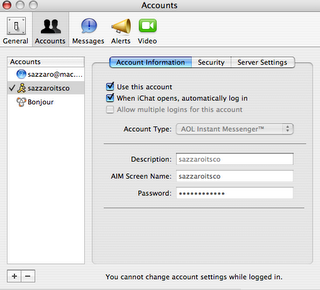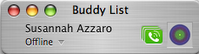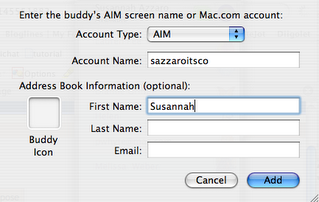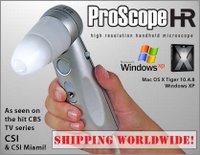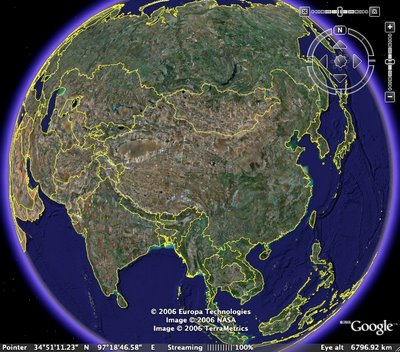You'll have to read to the end to find that out! :-)
OK....I've gone into the "cave" in my head where I've been able think about some things you might consider for the China unit you are about to enter into.
First, the one thing that stuck out in my head from our last session is that, for at least a few of you, it is important that if you choose to use the SMARTboard, you want it to be because no other tool will work as well. Because you have one SMARTboard for the whole Lower School, and getting it in your classroom and setting it up requires you to jump through some hoops, you want to make sure that it's a tool that is going to be really beneficial to your students and you.
I want to encourage you, then, to use Google Earth with the SMARTboard as a way to engage students in the experience of "flying" to China. Would all the bells and whistles of the SMARTboard be used? No. Could you just as easily project the image onto a screen or a wall? Yes. The main benefit of using the SMARTboard for this experience is that you will be able to use the SMARTboard record tool to document your trip, which means your students can experience their trip over and over, and you can burn your trip to a CD and send it home for parents to experience, too. Brelle, you might even be able to figure out a way to post the video of your trip on your blog!
I know you will be starting your China unit this week and that this was supposed to have been the big intro to the lesson. Maybe what you can do in a couple of weeks after your students have learned a little bit about China, is “revisit” your flight with your kids. If you wait until just before or just after the holiday break, the trip might be even more magical, because your students will have learned a whole bunch about China. Just a thought…
So…to get you up to speed on setting this experience up, if this is what you wish to do, I have two options for you:
Option #1: You can take the suggestions I’ve given you and the resources I've pointed you to in
this Google Earth Resources post and
the Whiteboard Resources post (I will keep updating these with new information, so keep checking back), and work through this experience on your own time and in your own way.
Option #2: I can schedule individual meetings/tutorial sessions with each of you at your convenience, and we can walk through the set-up of the SMARTboard and rehearse the flight experience together.
I wanted to say one more thing about SMARTboard use. I think this piece of technology is the kind you almost have to start using in a very flat way before the ideas start flowing about ways you can use it more creatively and interactively. It’s a tool that will feel like a third arm for a while. Since I’m a knitter, and at least two of you in the group are, too, I will use knitting as an analogy. When I first learned how to knit, just holding the needles and managing the yarn felt clunky and odd – kind of like managing a third arm – and I didn’t have the skills or confidence to jump right in and knit a really difficult pattern – I knit simple dishcloths. After knitting for several years, it no longer feels odd to use the needles and hold the yarn, and I can knit more complex patterns. I am, by no means, an advanced knitter, but I once knew a woman who was, and could knit without even looking at what she was knitting! The tools had almost become a part of her! I would imagine that advanced knitters have internalized patterns and stitches to the point where they don’t even need to follow step-by-step patterns; they just envision what they want, and know intuitively how to put their creations together. I think using a new piece of technology like a SMARTboard is very similar. In the space of one month, it will be impossible to learn all the intricacies of this tool. It’s a start, though, and perhaps this experience will give you the confidence and spark to do some more experiments in your classroom.
I will follow up with each of you individually by the end of this upcoming week to see what your thoughts are. I also encourage you to share your thoughts and ideas within this blog.
 I wanted to share with you a cool little tool I found out about today. It's called Zoho Polls. It's a free web application that allows you to create an online poll in 3 quick and easy steps. You can make your poll public or private (email invitation only).
I wanted to share with you a cool little tool I found out about today. It's called Zoho Polls. It's a free web application that allows you to create an online poll in 3 quick and easy steps. You can make your poll public or private (email invitation only).