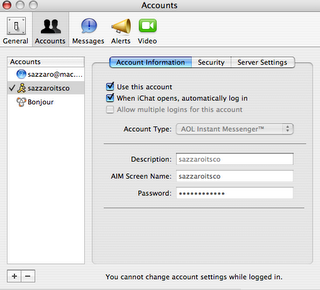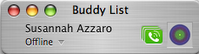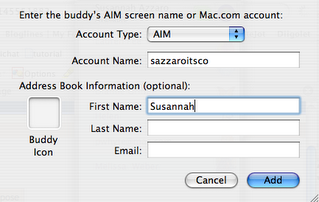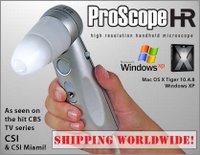These are some electronic whiteboard links we can explore on Monday if you would like to...
Bardwell School Elementary Ideas
Benefits & Research
BGFL Whiteboard Resources
Center School District SMART Resources
Engaging Learners the SMARTboard Way
Interactive Whiteboards
National Clearinghouse for Educational Facilities
National Library of Virtual Manipulatives
National Whiteboard Network
SMARTboard Templates
SMART - Educator Resources
Smart Tech Training Center
Teaching Interactively With Electronic Whiteboards
TechLearn: Interactive Whiteboards in Education
Using Electronic Whiteboards in Your Classroom
Virtual Art Room
Wacona Elementary
My co-worker, Lauren, referred me to these great links, too:
Notebook Lessons & Curriculum Correlations
Curriculum Ideas
National Whiteboard Network
Smartboard wiki from Wesley Fryer
Sites Added by Susannah on 11/22/06:
ABCya! Primary Grade Activities on the Net
Great Sites for Using the SMARTboard
MIKids.com
SMARTboard Ideas
Site Added by Susannah on 11/28/06:
SMARTboard Lessons Podcast
Benefits & Research
BGFL Whiteboard Resources
Center School District SMART Resources
Engaging Learners the SMARTboard Way
Interactive Whiteboards
National Clearinghouse for Educational Facilities
National Library of Virtual Manipulatives
National Whiteboard Network
SMARTboard Templates
SMART - Educator Resources
Smart Tech Training Center
Teaching Interactively With Electronic Whiteboards
TechLearn: Interactive Whiteboards in Education
Using Electronic Whiteboards in Your Classroom
Virtual Art Room
Wacona Elementary
My co-worker, Lauren, referred me to these great links, too:
Notebook Lessons & Curriculum Correlations
Curriculum Ideas
National Whiteboard Network
Smartboard wiki from Wesley Fryer
Sites Added by Susannah on 11/22/06:
ABCya! Primary Grade Activities on the Net
Great Sites for Using the SMARTboard
MIKids.com
SMARTboard Ideas
Site Added by Susannah on 11/28/06:
SMARTboard Lessons Podcast